AdGuard VPN has been removed from App Store
In some countries, AdGuard VPN is not available in the App Store. If that’s your case, there are two ways to download the app:
If you do not have any active subscriptions in the App Store, you can change the region for your current account
If you have active subscriptions that you wish to retain, you can create a new Apple account and link it to the App Store
Changing the region for your current account
Go to the Apple ID screen and tap Media & Purchases → View Account.
Tap Country/Region → Change Country or Region.
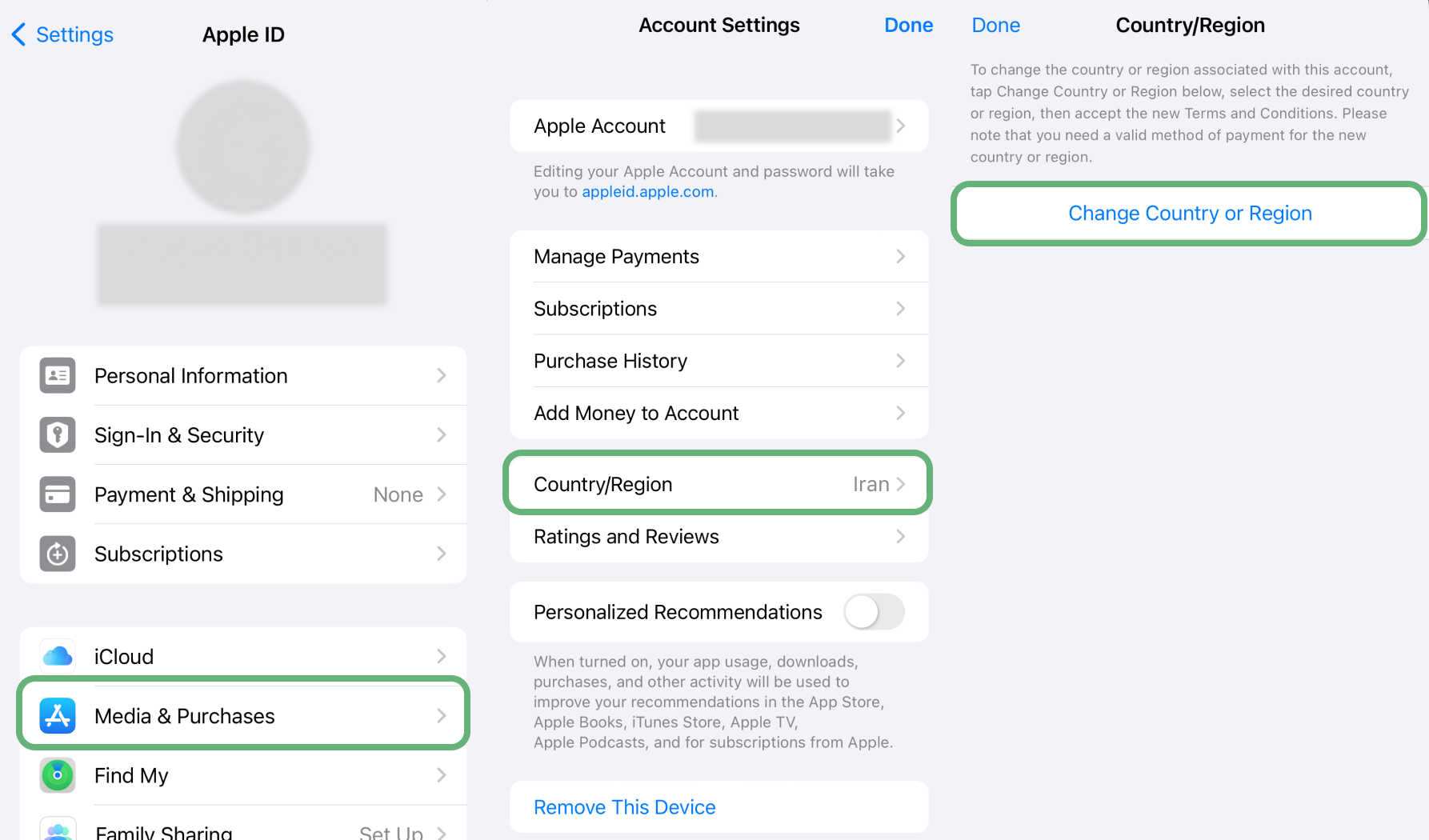
Select your preferred country from the list (e.g., United States) and agree to the Terms and Conditions.
Fill in the required fields. You can select None for Payment Method and use any address with a valid ZIP code for Billing Address, for example:
Address: Grand Ave
City: Chicago
State: Illinois
Zip: 60007
Phone: 999 999999999
Tap Next.
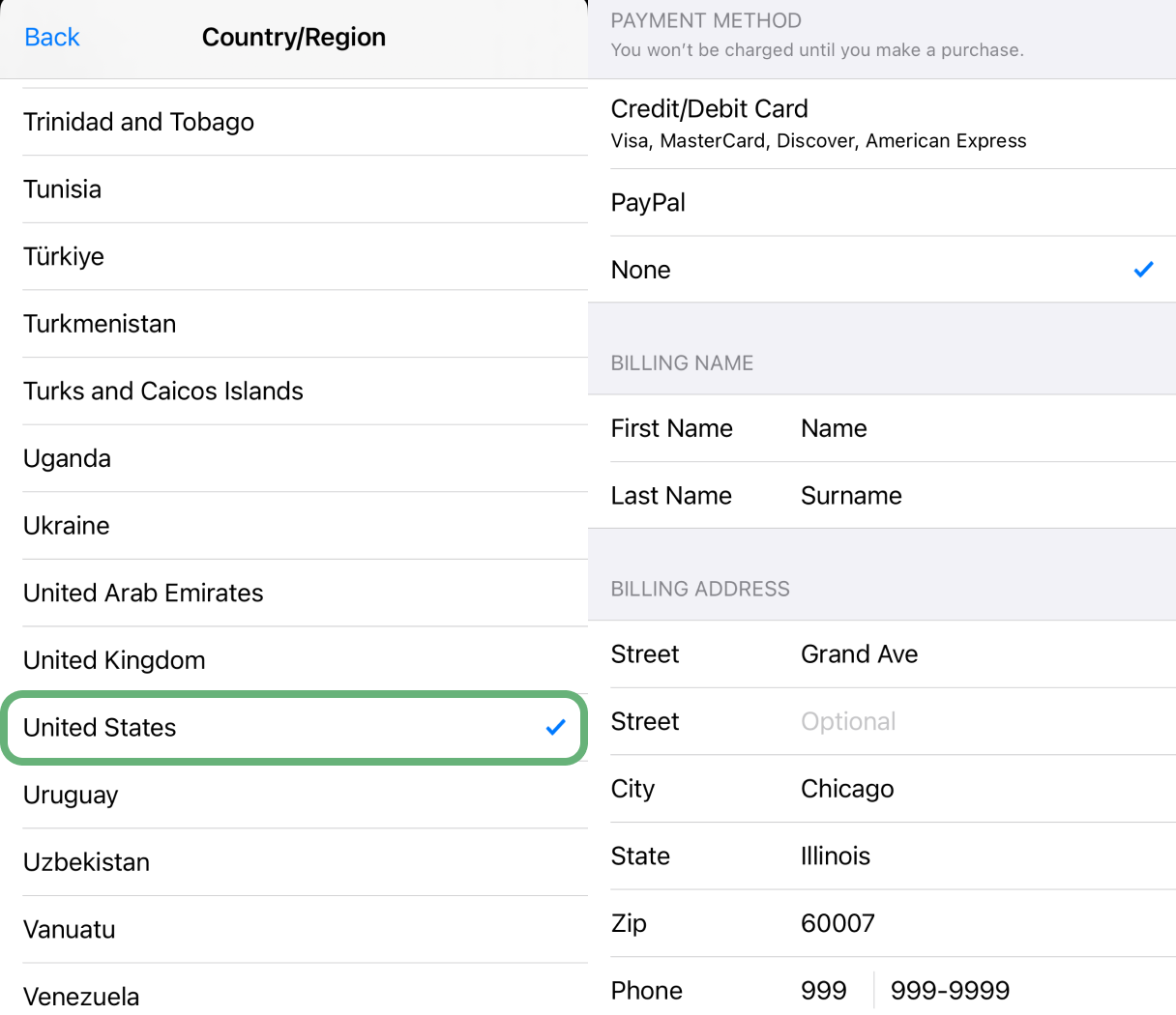
After changing the region, try downloading AdGuard VPN from the App Store again.
Creating a new Apple account and linking it to the App Store
For users with paid subscriptions in the App Store who only need to download free apps from different regions, creating a new account in another country is a more convenient option. This way, you can use your primary account at the system level on your phone and activate the second account solely for the App Store without needing to log out of your iPhone account.
Steps to create a new account in a different country:
Enter any first and last name and select a country, like United States of America.
Use an email address not linked to your Apple ID. A verification code will be sent to this email.
Provide a phone number for verification.
Confirm your email and phone number and press Next. That’s it!
Now link your new account to the App Store:
Go to Settings and tap your name.
Select Media & Purchases → Sign Out. This will only sign you out of the App Store while keeping you signed in with your Apple ID on your phone.
Tap on Media & Purchases again and select Not [your name]? You will be prompted to sign in with a different Apple ID.
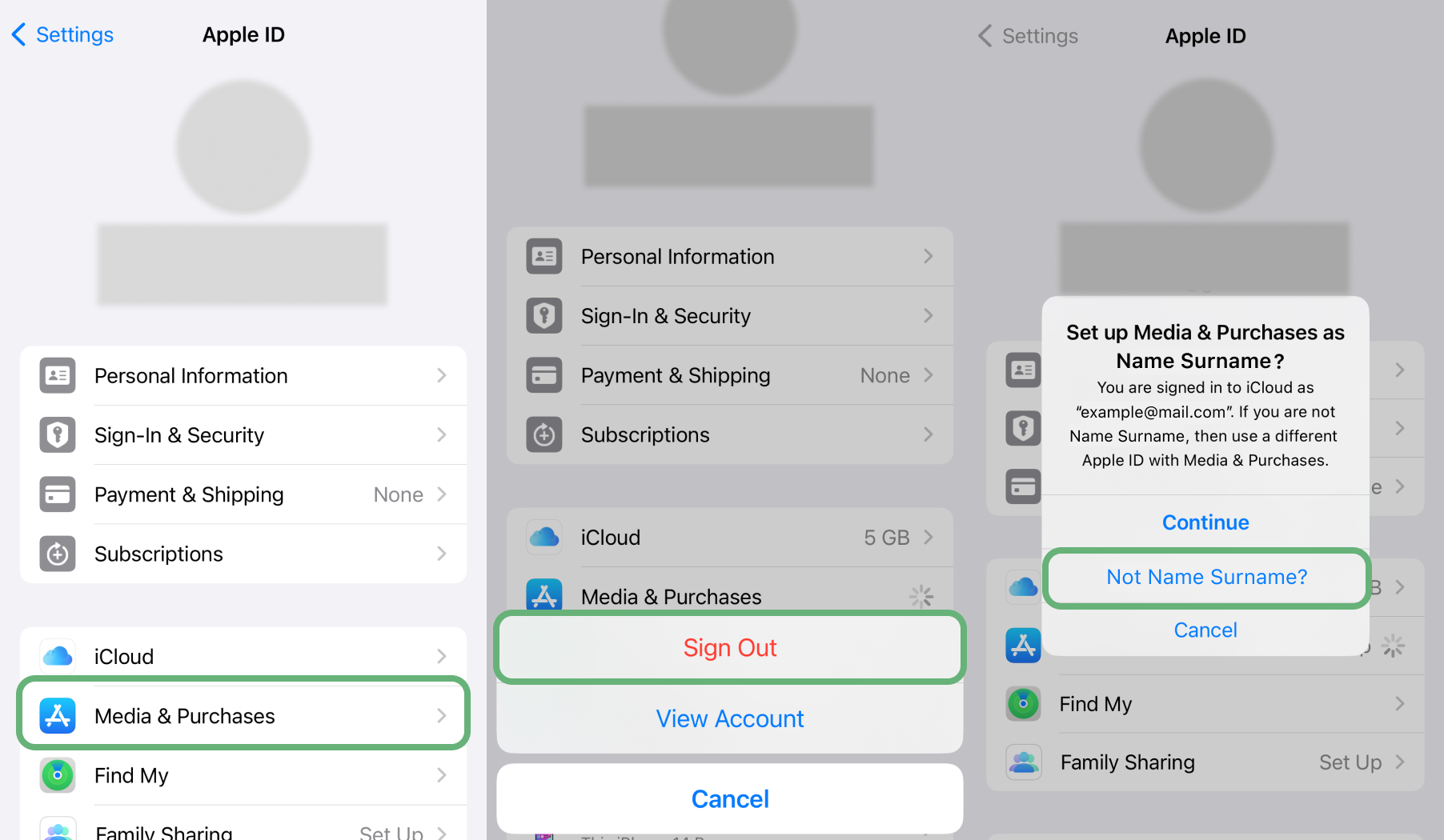
Enter the email address and password for your new account.
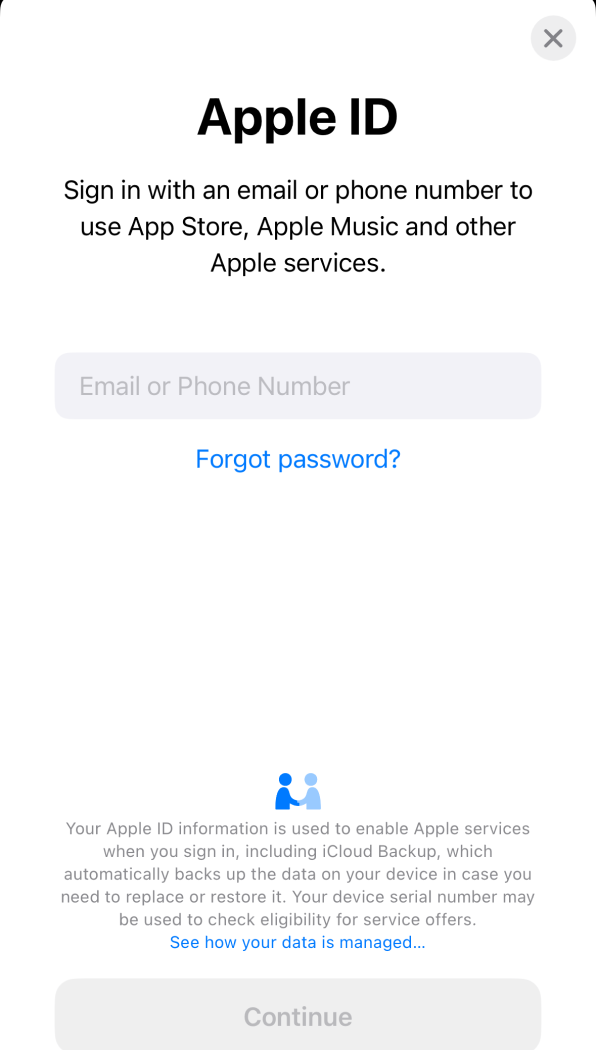
That’s it! Now try to download AdGuard VPN from the App Store again.
You can always switch back to your default account this way.