Come configurare AdGuard VPN sul tuo router
By setting up AdGuard VPN on your router, you can protect your data on devices where you cannot install VPN apps, such as media devices and game consoles.
This option is only available if you have an AdGuard VPN subscription and your router supports IPsec in its VPN Client (Not VPN Server) settings.
Come configurare AdGuard VPN sul tuo router
Nel tuo profilo di AdGuard, seleziona AdGuard VPN.
In Dispositivi, clicca su Aggiungi router.
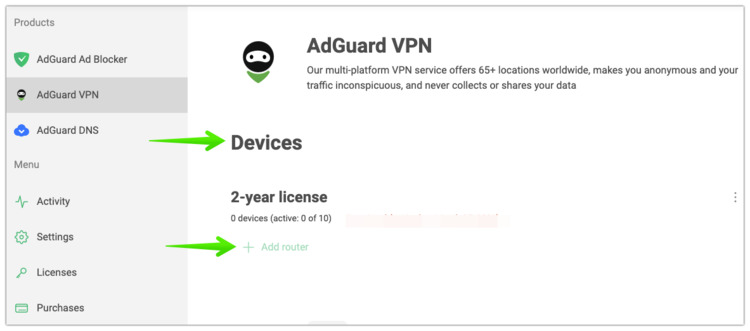
Seleziona la posizione desiderata del server VPN e genera le credenziali.
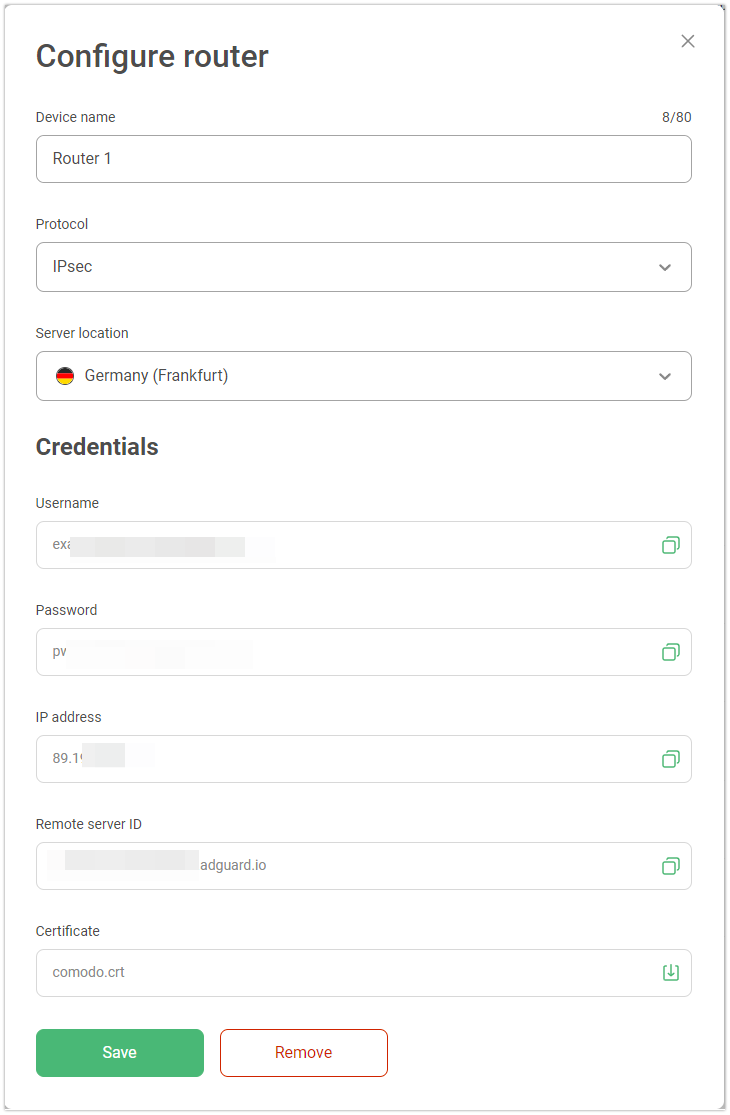 note
noteI passaggi successivi potrebbero variare secondo il tuo router. Come esempio, abbiamo utilizzato il router di Keenetic.
Nella tua pagina da amministratore, vai alle impostazioni del router.
Abilita Client VPN e clicca su Aggiungi server VPN.
Select IPsec-client (it may for some router brands be called IKEv2; not L2TP/IPsec).
Inserisci le credenziali che hai creato nel passaggio 3.
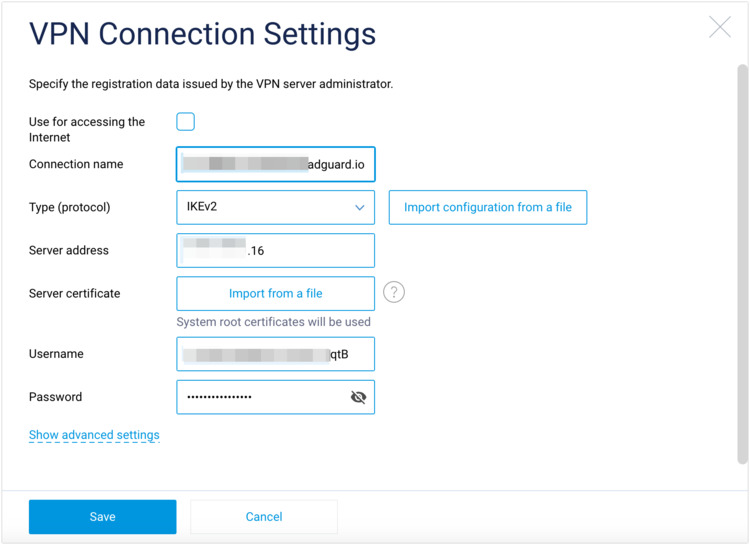
Connetti i dispositivi al tuo router.
Dovrai aggiornare le impostazioni del tuo router, se desideri modificare la posizione del server VPN.
Perché configurare AdGuard VPN sul tuo router può essere utile
- Con AdGuard VPN sul tuo router, né il tuo fornitore VPN né chiunque altro ha accesso alla tua attività su Internet
- Installare AdGuard VPN sul tuo router protegge la tua intera rete, a significare che tutti i dispositivi a essi connessi sono protetti
- You can enhance security and protect your data on devices where it’s not possible to install AdGuard VPN apps — media devices and game consoles
Devices that can be connected to a router with AdGuard VPN
PlayStation, Xbox, and Nintendo Switch: To enjoy seamless online gaming and enhanced security on PS4, PS5, Xbox One, Xbox Series, and Nintendo Switch, set up AdGuard VPN on your router and connect your console to it
Apple TV: Follow the instructions to set up AdGuard VPN on your router, then connect your Apple TV
Chromecast:
For Gen 4: Simply download and install AdGuard VPN from Google Play
For Gen 3: Follow our guide to set up AdGuard VPN on your router. Make sure your TV and smartphone, tablet or computer are connected to the same network
For Android TV, you don’t need to set up AdGuard VPN on a router — we have a special version for Android TV. Just follow these steps:
- Install AdGuard VPN from Google Play on your Android TV
- If you already have an AdGuard account, log in with your credentials. If you’re new to AdGuard, enter your email address and follow the on-screen instructions
- Open the app, select the location you want, and connect
Routers known to be incompatible with AdGuard VPN
- ASUS
- Only has IPsec in the VPN Server settings, and not in the correct VPN Fusion/VPN Client settings
- FRITZ!Box