Installation and removal
시스템 요구 사항
AdGuard VPN은 Microsoft Windows 11/10/8.1/8/7/Vista SP2(웹 기반 전용)가 설치된 기기에서만 사용할 수 있습니다.
Windows용 AdGuard VPN 설치 방법
Windows용 AdGuard VPN을 설치하려면, 저희 웹 사이트를 방문하고 다운로드 버튼을 누르십시오. adguardVPNInstaller.exe 가 다운로드 될 것입니다. 설치 프로그램을 실행하고 설명을 따릅니다. 이 과정은 1분보다 적게 걸립니다.
다음, 최종 사용자 라이선스 계약(EULA) 및 개인정보취급방침 조건에 동의하는 확인란을 선택해야 합니다. 설치 마지막 단계에서 AdGuard 계정이나 소셜 네트워크(Google, Apple, Facebook)를 통해 인증하라는 메시지가 표시됩니다.
Windows용 AdGuard VPN 삭제 방법
If you decide to remove AdGuard VPN from your computer, use one of three options listed below:
- Click Start and find AdGuard VPN in the opened list. Right-click it and select Uninstall.
- Click Start → Settings → Apps → Apps and features. Find AdGuard VPN in the list, click it and choose Uninstall.
- Open the Control Panel, then click Programs → Programs and Features → Uninstall or change a program. Find AdGuard VPN in the list, right-click it and select Uninstall.
고급 제거 방법
일반 방법으로 프로그램이 제거되지 않으면 고급 방법을 시도할 수 있습니다. First of all, you need to download the uninstaller tool created by our developers. ZIP 파일을 PC의 임의 폴더에 추출하고 Adguard.UninstallUtility.exe 파일을 실행한 다음 앱이 장치를 변경하도록 허용합니다. 그런 다음 아래 지침을 따르십시오.
Select AdGuard VPN and Standard uninstall type, then click Uninstall:
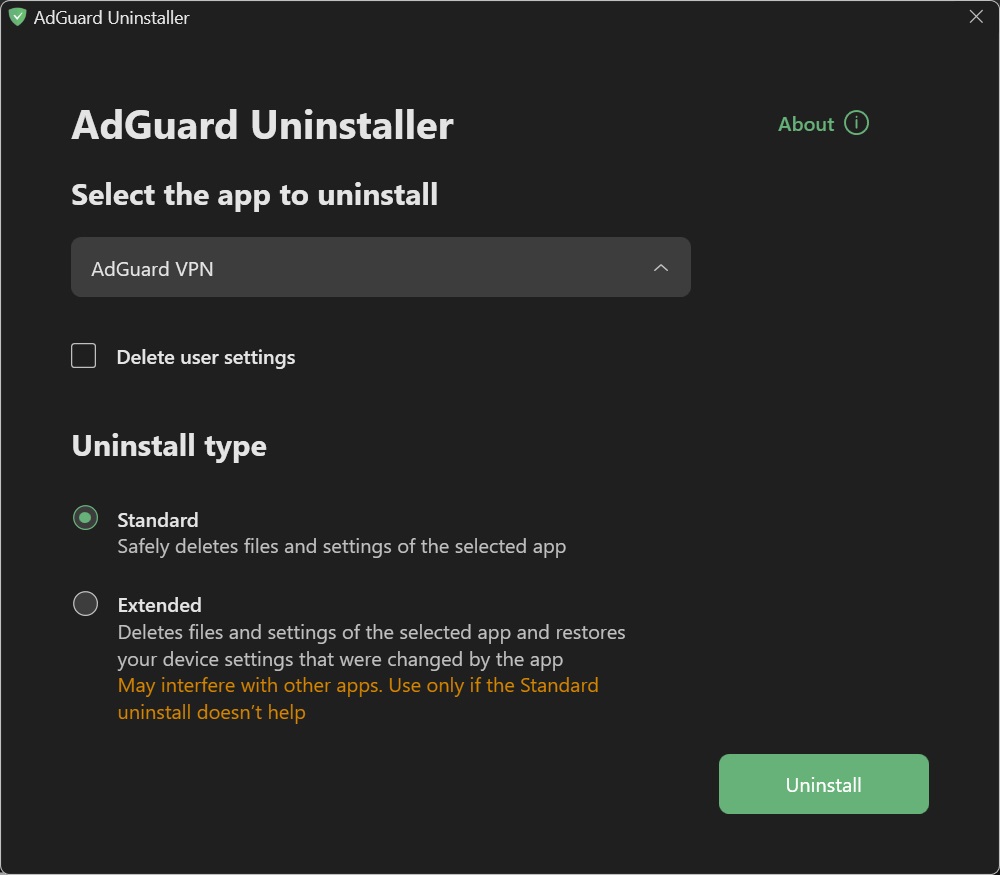
Click OK once the warning window pops up:
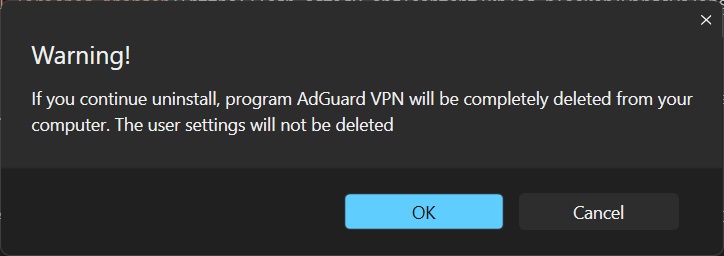
Wait until uninstall is finished — there will be a phrase Uninstall complete and a prompt to restart your computer:
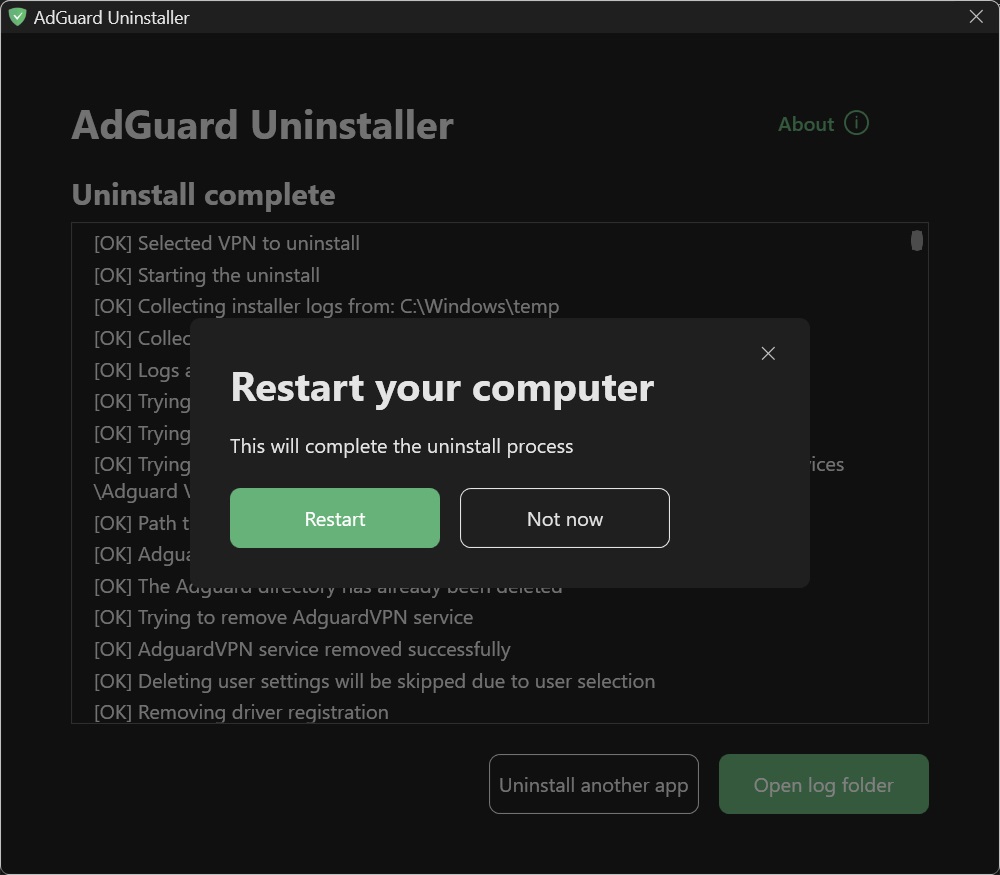 note
noteFollow the next steps only if performing the first two steps wasn’t enough for some reason. We strongly recommend contacting our support team before using steps 3–4 of the advanced uninstall instructions.
Select AdGuard VPN and Extended uninstall type, then click Uninstall. Click Yes, continue in the window prompt:
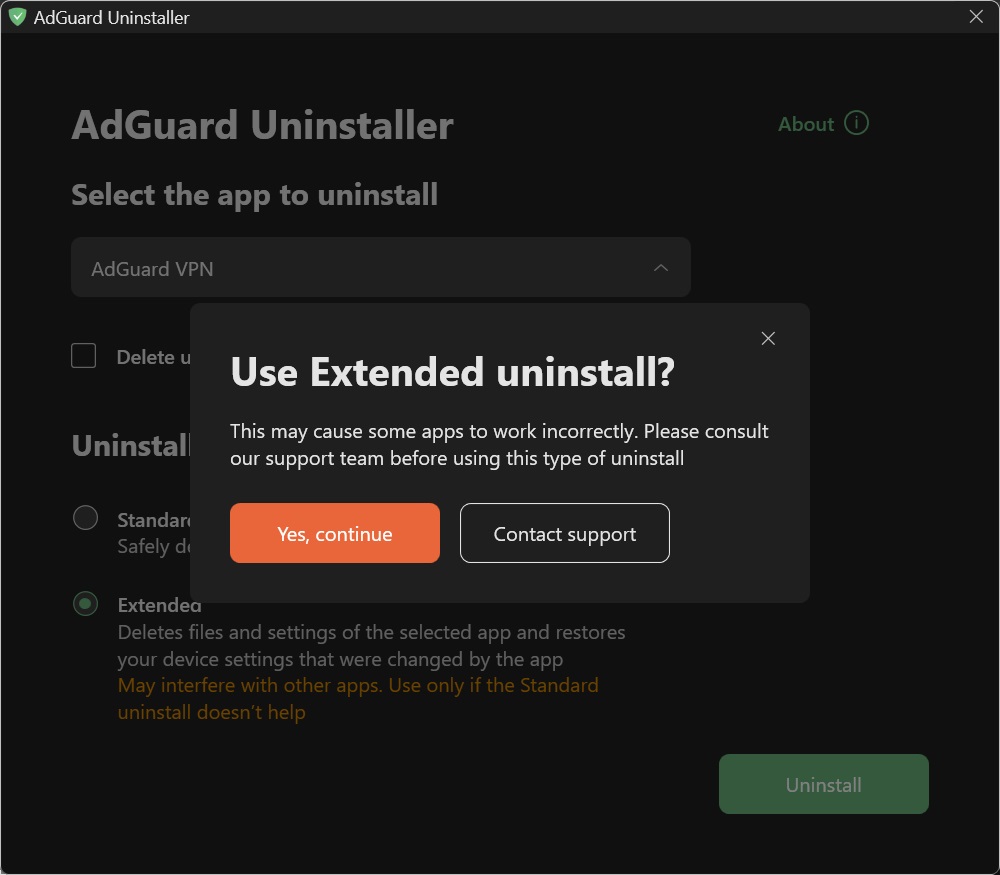
Click OK once the warning window pops up:
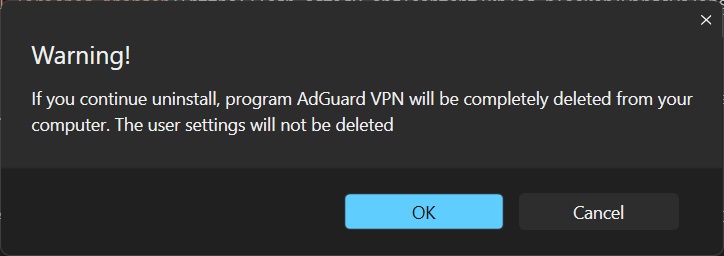
Wait until uninstall is finished — there will be a phrase Uninstall complete and a prompt to restart your computer:
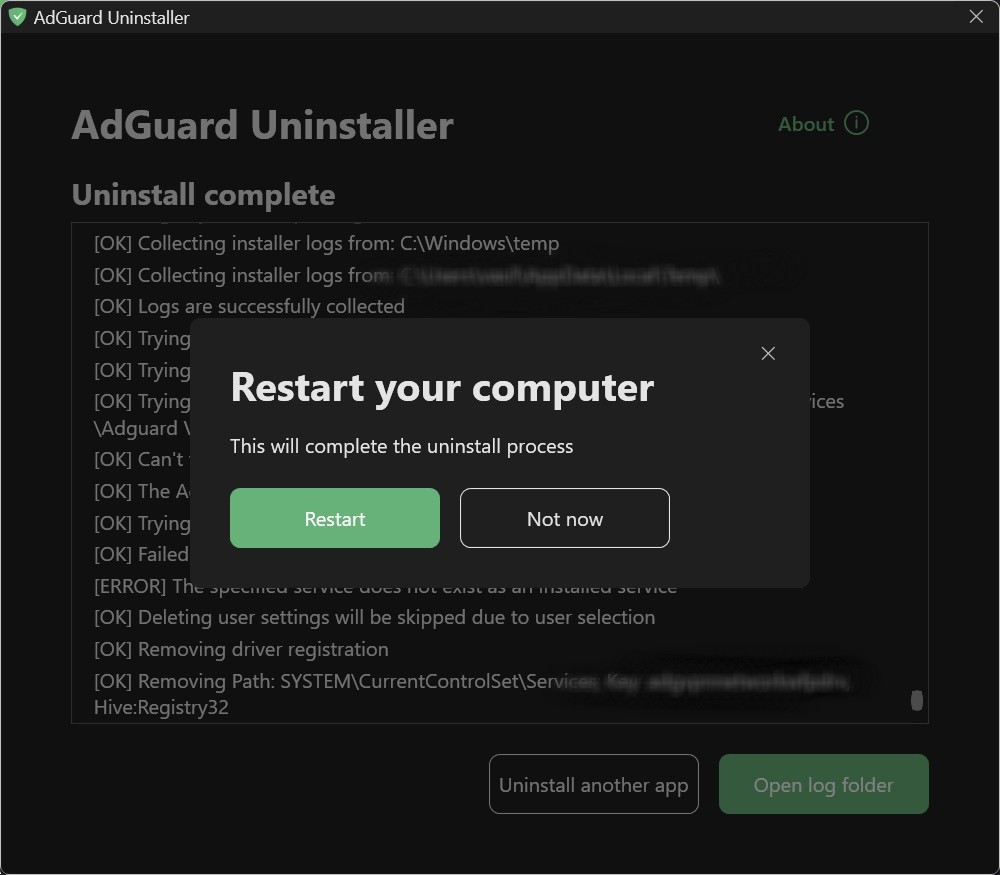
AdGuard VPN is successfully uninstalled!