AdGuard VPN, App Store'dan kaldırıldı
Bazı ülkelerde AdGuard VPN, App Store'da mevcut değildir. Durumunuz buysa uygulamayı indirmenin iki yolu vardır:
App Store'da herhangi bir aktif aboneliğiniz yoksa mevcut hesabınız için bölgeyi değiştirebilirsiniz
Korumak istediğiniz aktif abonelikleriniz varsa yeni bir Apple hesabı oluşturabilir ve bunu App Store'a bağlayabilirsiniz
Mevcut hesabınızın bölgesini değiştirme
Go to the Apple ID screen and tap Media & Purchases → View Account.
Tap Country/Region → Change Country or Region.
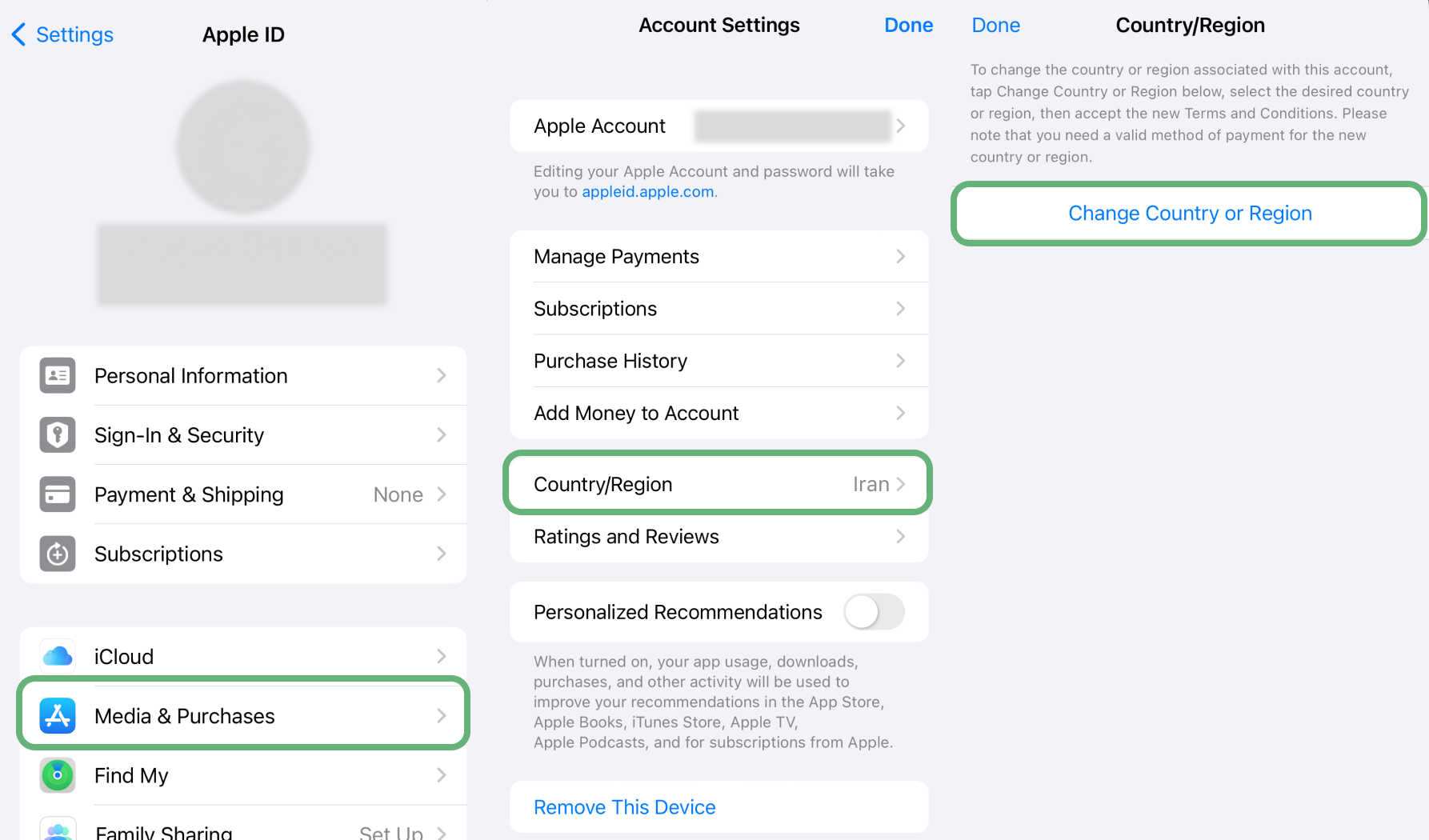
Select your preferred country from the list (e.g., United States) and agree to the Terms and Conditions.
Gerekli alanları doldurun. Örneğin, Ödeme Yöntemi için Hiçbiri öğesini seçebilir ve Fatura Adresi için geçerli bir posta koduna sahip herhangi bir adresi kullanabilirsiniz:
Adres: Grand Ave
Şehir: Şikago
Eyalet: Illinois
Posta kodu: 60007
Telefon: 999 999999999
Sonraki öğesine dokunun.
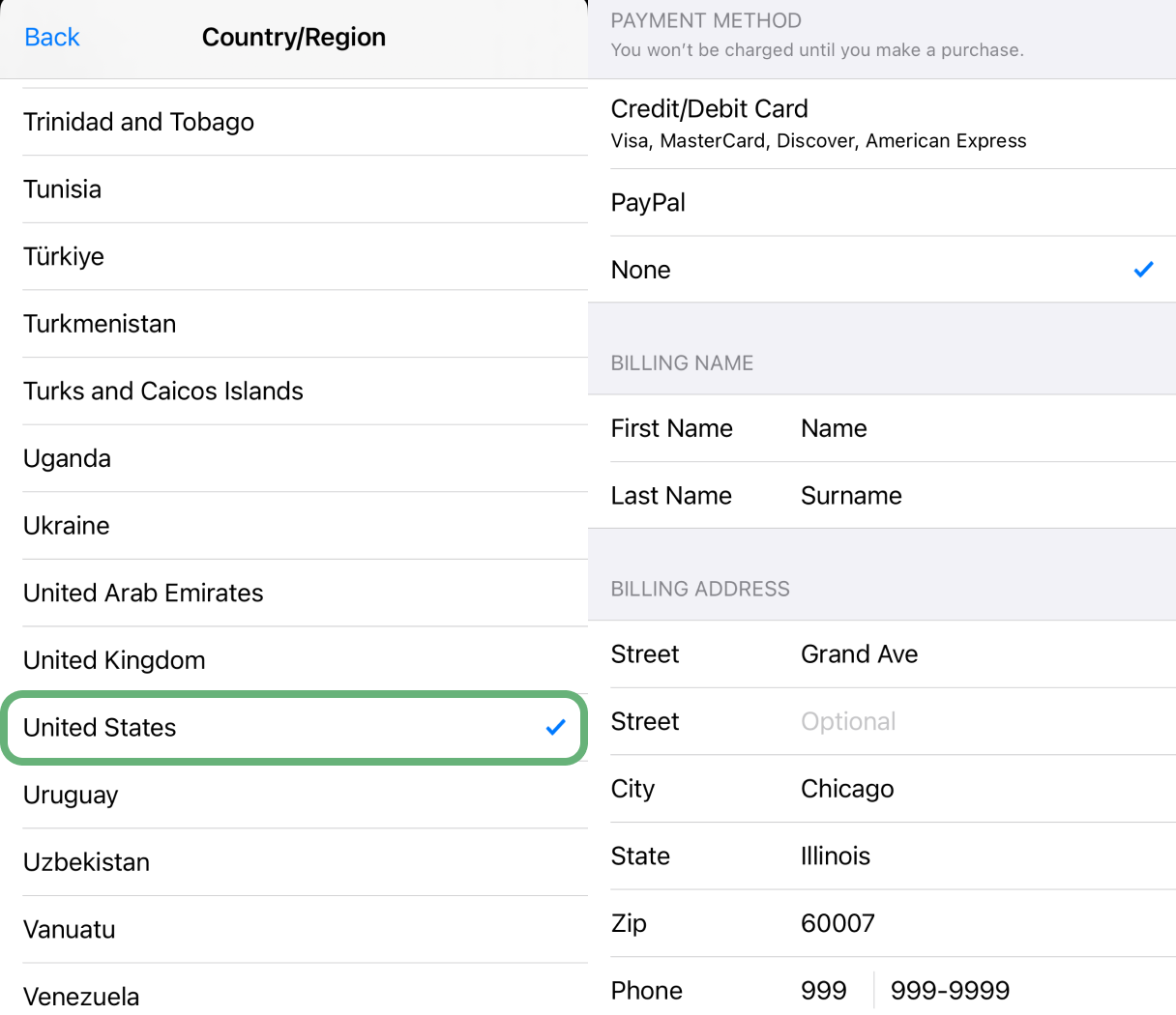
After changing the region, try downloading AdGuard VPN from the App Store again.
Creating a new Apple account and linking it to the App Store
For users with paid subscriptions in the App Store who only need to download free apps from different regions, creating a new account in another country is a more convenient option. This way, you can use your primary account at the system level on your phone and activate the second account solely for the App Store without needing to log out of your iPhone account.
Steps to create a new account in a different country:
Enter any first and last name and select a country, like United States of America.
Use an email address not linked to your Apple ID. A verification code will be sent to this email.
Provide a phone number for verification.
Confirm your email and phone number and press Next. Bu kadar!
Now link your new account to the App Store:
Go to Settings and tap your name.
Select Media & Purchases → Sign Out. This will only sign you out of the App Store while keeping you signed in with your Apple ID on your phone.
Tap on Media & Purchases again and select Not [your name]? You will be prompted to sign in with a different Apple ID.
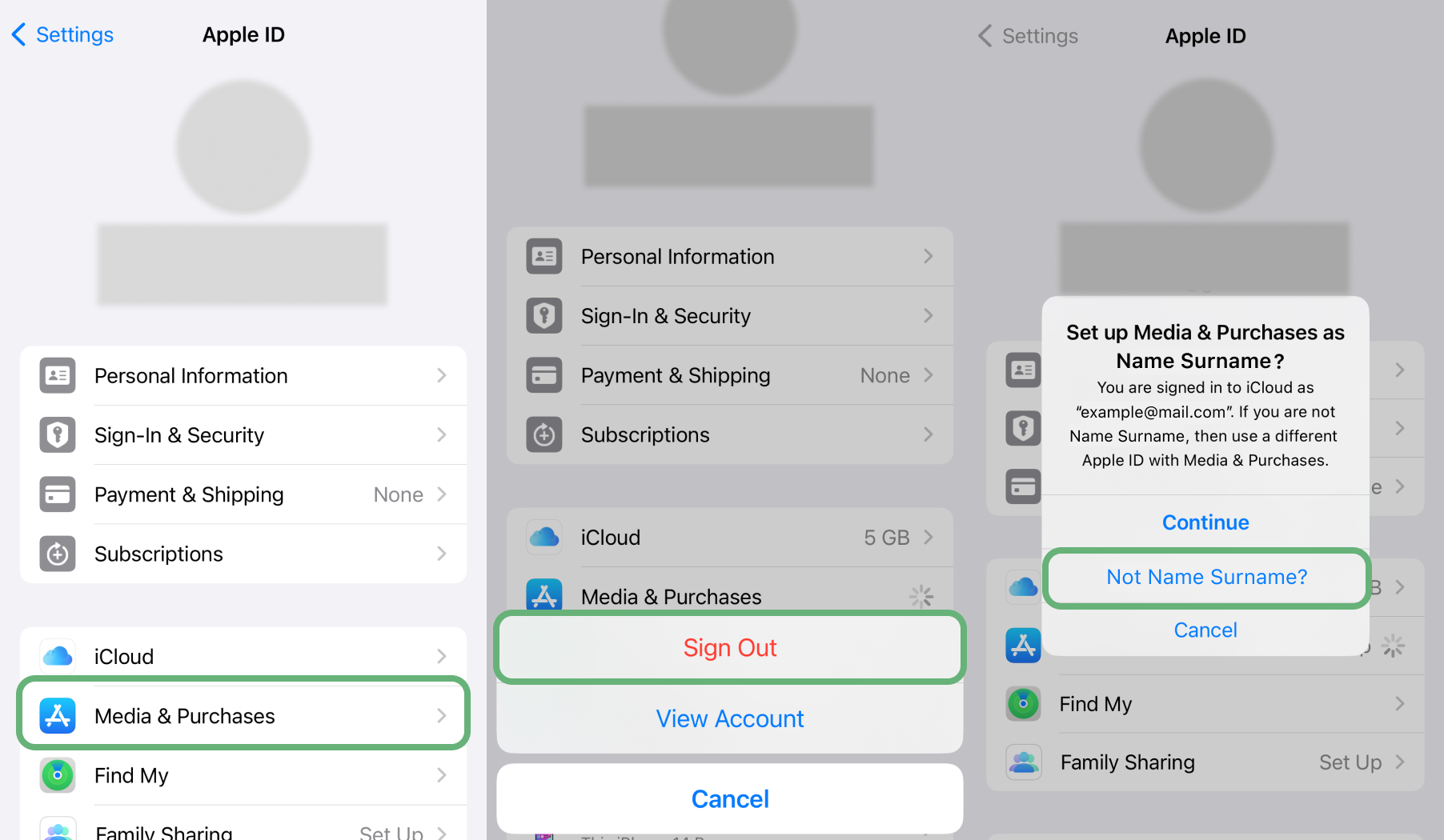
Enter the email address and password for your new account.
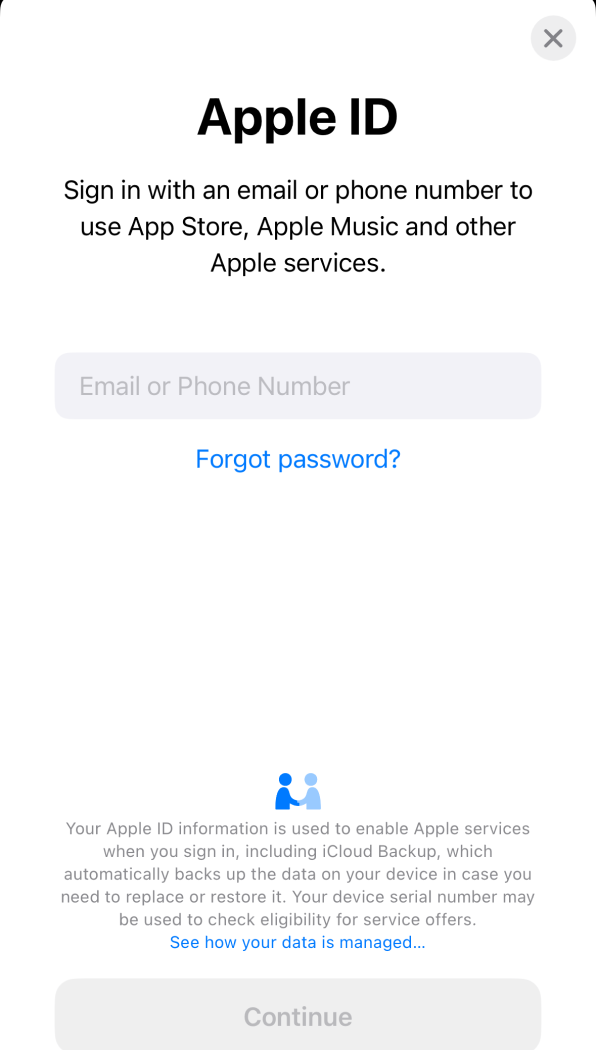
Bu kadar! Now try to download AdGuard VPN from the App Store again.
You can always switch back to your default account this way.