如何在路由器上設定 AdGuard VPN
By setting up AdGuard VPN on your router, you can protect your data on devices where you cannot install VPN apps, such as media devices and game consoles.
This option is only available if you have an AdGuard VPN subscription and your router supports IPsec in its VPN Client (Not VPN Server) settings.
如何在路由器上設定 AdGuard VPN
在您的 AdGuard 帳號 中,選擇 AdGuard VPN。
在裝置下,按一下新增路由器。
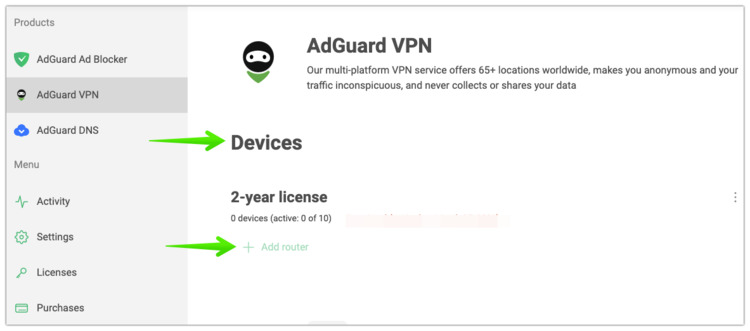
選擇所需的 VPN 伺服器位置並產生憑證。
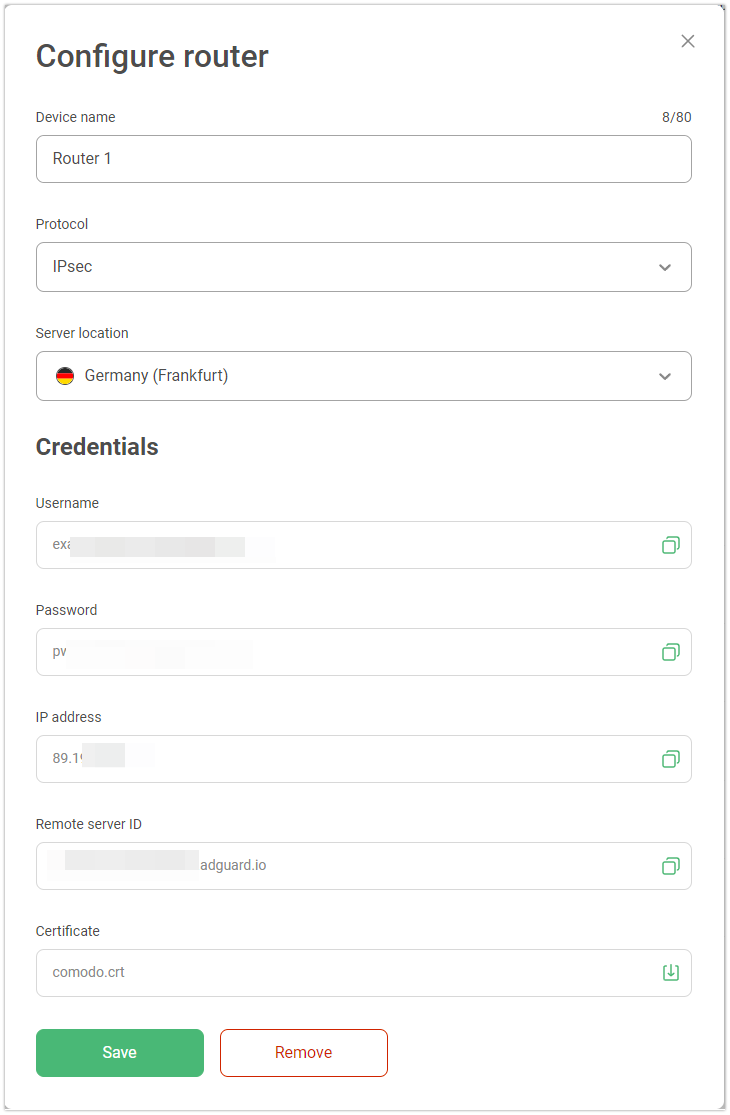
:::筆記
接下來的步驟可能會有所不同,具體取決於您的路由器。 我們以 Keenetic 路由器為例。
:::
在您的管理頁面中,前往路由器設定
啟用 VPN 用戶端 並點擊 新增 VPN 伺服器
Select IPsec-client (it may for some router brands be called IKEv2; not L2TP/IPsec).
輸入您在步驟 3 中建立的憑證
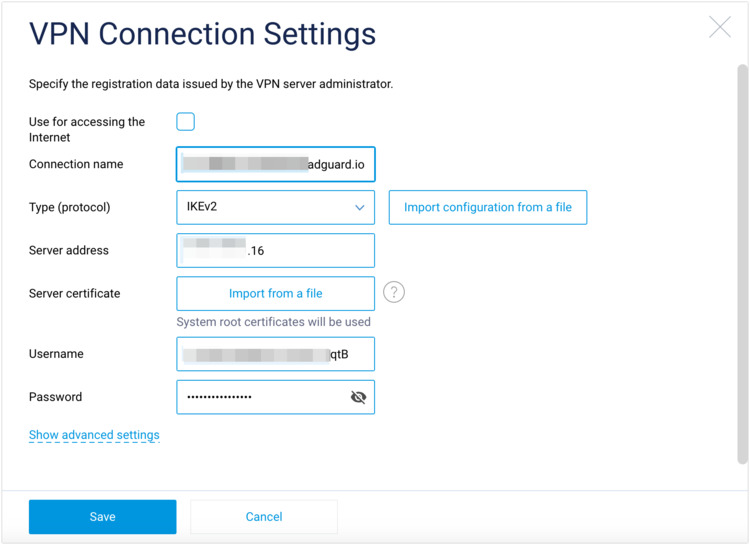
將設備連接到路由器
如果您想變更 VPN 伺服器位置,則需要更新路由器設定。
為什麼在路由器上設定 AdGuard VPN 可能有用
- 透過路由器上的 AdGuard VPN,您的 VPN 提供者或其他任何人都無法存取您的網路活動
- 在路由器上安裝 AdGuard VPN 可保護您的整個網絡,這表示連接到該網路的所有裝置都受到保護
- You can enhance security and protect your data on devices where it’s not possible to install AdGuard VPN apps — media devices and game consoles
Devices that can be connected to a router with AdGuard VPN
PlayStation, Xbox, and Nintendo Switch: To enjoy seamless online gaming and enhanced security on PS4, PS5, Xbox One, Xbox Series, and Nintendo Switch, set up AdGuard VPN on your router and connect your console to it
Apple TV: Follow the instructions to set up AdGuard VPN on your router, then connect your Apple TV
Chromecast:
For Gen 4: Simply download and install AdGuard VPN from Google Play
For Gen 3: Follow our guide to set up AdGuard VPN on your router. Make sure your TV and smartphone, tablet or computer are connected to the same network
For Android TV, you don’t need to set up AdGuard VPN on a router — we have a special version for Android TV. Just follow these steps:
- Install AdGuard VPN from Google Play on your Android TV
- If you already have an AdGuard account, log in with your credentials. If you’re new to AdGuard, enter your email address and follow the on-screen instructions
- Open the app, select the location you want, and connect
Routers known to be incompatible with AdGuard VPN
- ASUS
- Only has IPsec in the VPN Server settings, and not in the correct VPN Fusion/VPN Client settings
- FRITZ!Box